Frequently Asked Questions
- Why is my package in "Waiting for data" status?
- Why does the app show delayed data and notifications?
- Why do I receive few or no notifications?
- How do I track Amazon packages?
- What is email forwarding? How is my data used?
- Why is there no packages added after setting up a forwarding rule?
- How to configure the app to show the vendor's name in package list?
- Why does the map show wrong locations?
- App shows wrong carrier for the tracking ID I entered
- My package is missing or delivered to the wrong address
- How do I access the web interface?
- Why am I seeing ads?
- How do I delete my account?
Why is my package in "Waiting for data" status?
This means our system has not received any data about this package from your carrier. The system will keep contacting your carrier for new data.
Sometimes carriers don't return any data when the package is in an early stage. If you believe that the tracking ID is correct, please wait for the status to be updated, or check your information on the carrier's website.
Why does the app show delayed data and notifications?
-
Carrier limitations. Many carrier systems have strict limits on how many tracking requests we can send them. At peak times, our system performs millions of updates per day. We must fetch data on a carefully planned schedule to avoid being blocked by carriers and also be able to notify users with a reasonable delay.
-
Prioritization. For packages that are in early stages (e.g.
Pre transit,In transit), the system updates them every few hours since packages progress slower in those stages. For packages that areOut for deliveryor close to the estimated delivery date, they are updated much more frequently. -
Carriers' own delays. Sometimes carriers' data is delayed in their own systems as well.
The following is the average update delay in OneTracker:
| Package status | Average delay |
|---|---|
| Early stage | 2 hours |
| Close to delivery | 15 minutes |
Why do I receive few or no notifications?
By default OneTracker only notifies you when it detects a status change on
your package (e.g. form Pre transit to In transit, In transit to
Out for delivery, etc.).
You can choose to receive all updates of your packages when you are adding or editing a package.
See the previous question for more information on how we refresh data from carriers.
If you don't receive any notifications at all, you can send a test notification
using the Send test push notification option on the settings screen to verify
if the app can receive notifications. If you don't receive the test
notification, please check the following:
- Make sure your device is not in "do not disturb" or similar modes that silence/hide notifications and the app is allowed to show notifications.
- Try restarting the app or reinstalling the app. Please note that if you don't have an account and uninstall, you'll lose access to your data.
- Make sure your device and your network is not blocking connections to
onetracker.apporonesignal.com. - Sometimes rebooting your device may resolve the issue.
How do I track Amazon packages?
Amazon ships packages via Amazon Logistics and third-party carriers (UPS, FedEx, etc.).
March 2021 Update
Amazon Tracking Issues
Amazon has recently made a change to require all order tracking pages be accessed in a signed-in session. Since we currently don't handle users' Amazon login credentials, our system is effectively blocked from accessing tracking data.
Orders added by Amazon shipping notification emails will still show up in the app without tracking status. There's currently no workaround for tracking Amazon orders added by email. Packages shipped via third-party carriers (i.e. not Amazon Logistics) can still be added manually and tracked. We are evaluating potential solutions. Sorry for the inconvenience.
If you use Gmail automatic email forwarding and would like to exclude
Amazon orders, you can add -@amazon.com to the From field in your
forwarding filter.
Amazon Logistics
To track Amazon Logistics with OneTracker, you need to forward your Amazon shipping notification email to your unique address generated by OneTracker. Please note that order confirmation emails usually don't work since no shipping information is contained in those emails.
To add one Amazon Logistics package:
-
Find your forwarding address. Open
Settings->Automatic tracking, you will see the address.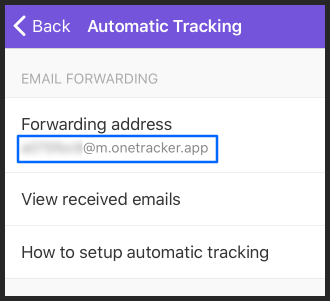
-
Forward Amazon shipping notification email to this address. You should see the package appear in OneTracker in about a minute.
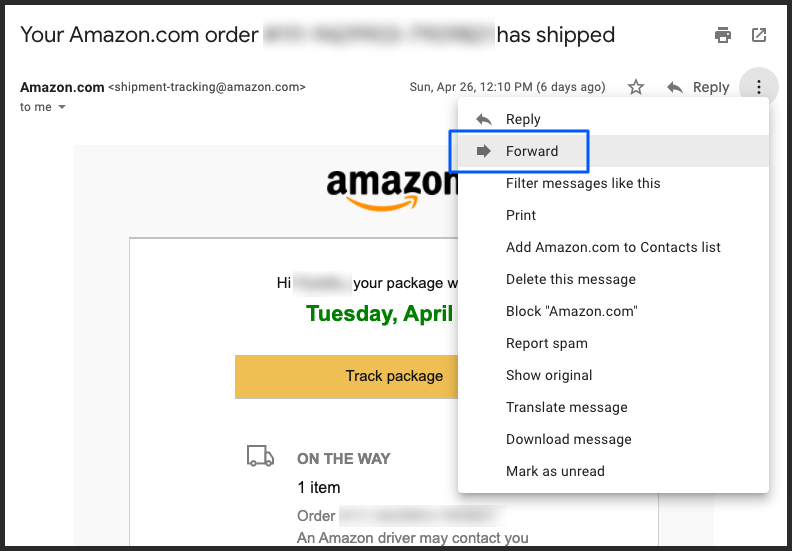
Amazon Purchase Shipped with Third-party Carriers
For packages shipped via third-party carriers, you can either forward email or copy-paste the tracking number and add in OneTracker.
Automate Amazon Tracking
To automatically add packages from emails, you can set up a forwarding rule in your email account. See email forwarding.
What is email forwarding? How is my data used?
Email forwarding allows OneTracker to add packages to your account when you forward emails manually or with forwarding rules to a unique address that comes with your account.
While many automatic package tracking apps require you to grant unrestricted access to your emails, we don't ask for that access and our system only receives the emails you forwarded. The system permanently removes any received email that doesn't contain tracking information after 7 days.
Also, we do not sell your email data to any third parties or use your data for any promotions, etc.
Why is there no packages added after setting up a forwarding rule?
First, we recommend you to check if the email was actually forwarded to your
account. Go to Settings -> Automatic tracking -> View received emails
and check if the email can be found there.
If you can find the email and it contains the tracking number, that means our system was not able to process the email, please forward your email to support@onetracker.app. We will be happy to help and we are constantly improving our email processing system. In the meantime, you can copy and paste the tracking ID to manually add it in the app.
How to configure the app to show the vendor's name in package list?
Our system can detect the vendor from email, if the original email sender's address is preserved. This can be achieved by using Gmail and set up an automatic forwarding rule (manual forwarding changes the sender and the system won't know the original sender).
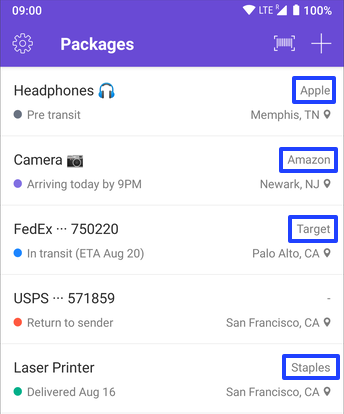
Why does the map show wrong locations?
Our system receives the name of event locations, such as city and state/province. The system uses Google Geocoding API to convert location names into coordinates. In some cases, the carrier only provides city names, which are ambiguous, or sometimes only provide a foreign postal code without other information.
App shows wrong carrier for the tracking ID I entered
Tracking IDs are often ambiguous and sometimes carriers even share same IDs. The app tries to detect the most probable carrier, but can't guarantee accuracy.
My package is missing or delivered to the wrong address
OneTracker is an independent package tracking app and we are not affiliated with any carriers. If you have delivery issues, please contact your carrier directly, we cannot help with these issues.
How do I access the web interface?
Please visit here for instructions.
Why am I seeing ads?
We started displaying ads to help with project sustainability. You can remove them by in-app purchase. See this page for more info.
How do I delete my account?
You can delete your account from the app. Go to Settings -> Account settings
and select Delete account. Please note that deleting account deletes all data
from our servers instantly and is irreversible.